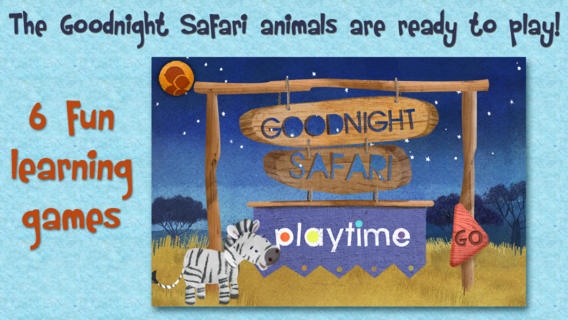Goodnight Safari Playtime 1.3
Continue to app
Paid Version
Publisher Description
**Requires iPad 2 or newer, iPhone 5 or newer** The lovable characters from Goodnight Safari are back and ready to play! Join them to play 6 learning games where you can practice letters, shapes, and much more! * Help the silly monkeys put the letters back where they belong * Build the safari animals from basic shapes and watch them come to life! * Discover the animals with your flashlight and match them to their picture * Practice your memory skills as the animals dance in sequence * Play hide-and-seek with the animals, can you find them all? * Color all the safari animals or draw your own! Sign up for a free Polk Street Parents account and see how your child is learning and developing while playing the app! We take your and your child's privacy seriously. Please visit our privacy page to see all the details: http://www.polkstreetpress.com/about/privacy-policy We do not display any advertising. We do not offer in-app purchase. We only collect personally identifiable information if you sign up for a parent account. We love feedback! Please leave reviews or send us an email at support@polkstreetpress.com
Requires iOS 5.1 or later. Compatible with iPhone, iPad, and iPod touch.
About Goodnight Safari Playtime
Goodnight Safari Playtime is a paid app for iOS published in the Kids list of apps, part of Education.
The company that develops Goodnight Safari Playtime is Polk Street Press LLC. The latest version released by its developer is 1.3.
To install Goodnight Safari Playtime on your iOS device, just click the green Continue To App button above to start the installation process. The app is listed on our website since 2013-06-13 and was downloaded 19 times. We have already checked if the download link is safe, however for your own protection we recommend that you scan the downloaded app with your antivirus. Your antivirus may detect the Goodnight Safari Playtime as malware if the download link is broken.
How to install Goodnight Safari Playtime on your iOS device:
- Click on the Continue To App button on our website. This will redirect you to the App Store.
- Once the Goodnight Safari Playtime is shown in the iTunes listing of your iOS device, you can start its download and installation. Tap on the GET button to the right of the app to start downloading it.
- If you are not logged-in the iOS appstore app, you'll be prompted for your your Apple ID and/or password.
- After Goodnight Safari Playtime is downloaded, you'll see an INSTALL button to the right. Tap on it to start the actual installation of the iOS app.
- Once installation is finished you can tap on the OPEN button to start it. Its icon will also be added to your device home screen.